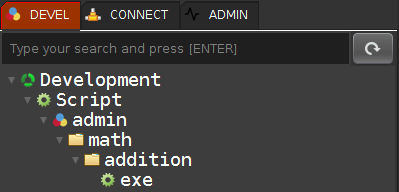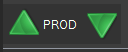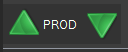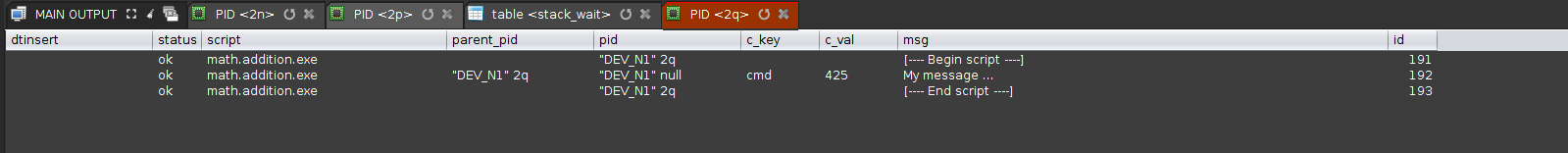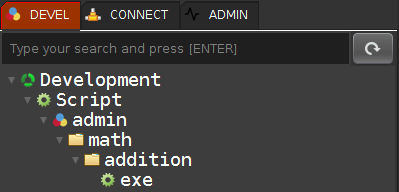
- Right click on the 'math.addition.exe' and select 'Stack (clipboard)'
- Your execution MQL source code is in the clipboard
- Go to a new MQL page

- and type [CTRL]+[V] (Paste)
stack_execute "2023-08-04 09:43:57" "math.addition.exe"
"[v1]" "10"
"[v2]" "20"
;
- You can change the timestamp like you want (ex: tomorrow)
stack_execute (date addt (date systimestamp) "DAY" 1) "math.addition.exe"
"[v1]" "10"
"[v2]" "20"
;
- Click on one 'Execute' buttons
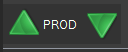
"2q";
- You receive the process PID '2q'.
- To show the process logs for the PID '2q'
restricted show_pid "2q";
- Click on one 'Execute' buttons
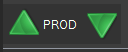
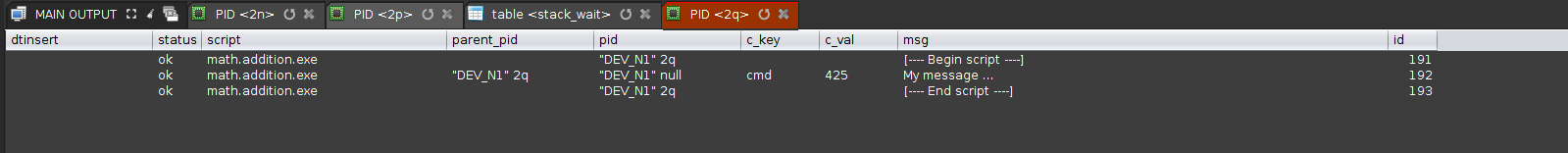
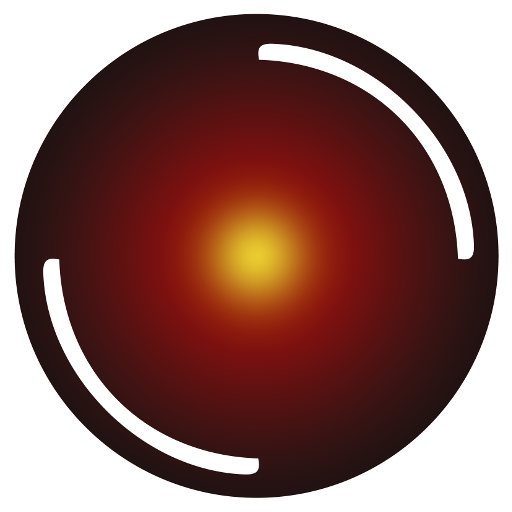 Innov-AI
Innov-AI